- No products in the cart.
How Do I Pay?
How Do I Pay?
How To Pay?
1: Select Your Colour/Option(If have)
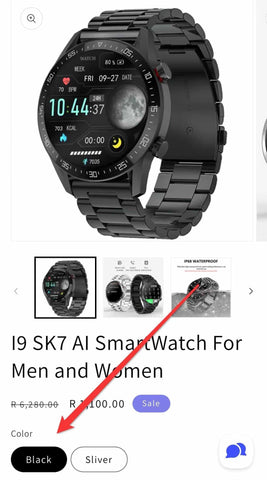
2: Click The "BUY NOW" Button
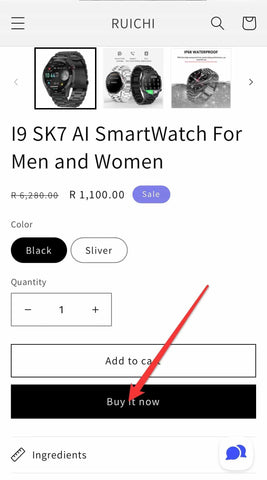
3: Fill In Contact And Shipping Infomation
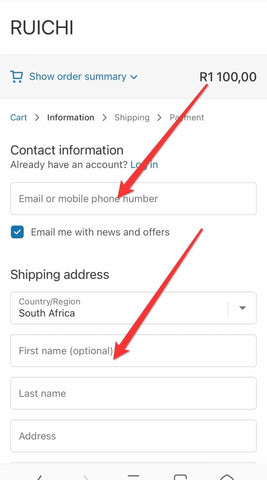
4: Continue To Payment
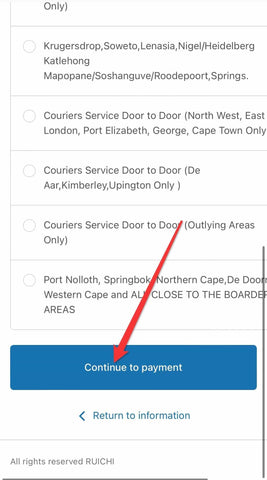
5: Click On The "PAY NOW" Button
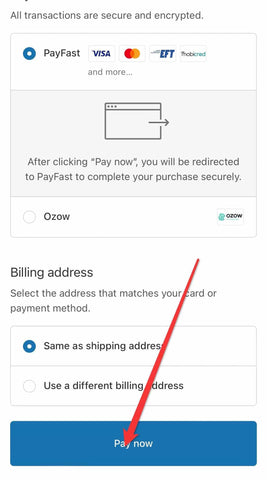
6: Select Preffered Payment Option And Make Payment
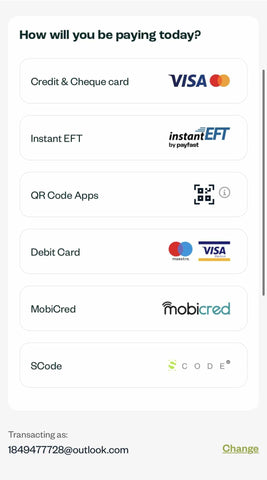
Pay with PayFast:
PayFast allows you to pay for your order by EFT instantly and securely.
It’s available to FNB, Standard Bank, ABSA, Capitec, Nedbank and Investec customers.
How do I make a Cheque or Credit Card Payment Via PayFast?
- During the checkout process, you will be prompted to enter your credit or cheque card details.
- The 3D Secure page will then appear where you will need to authenticate yourself with your bank using either a password or one-time PIN (OTP).
- You can then make the payment, which once processed will complete your transaction and we will then complete your order.
How do I make an Instant EFT Payment?
- When you are ready to checkout, you will be redirected to PayFast’s secure payments page.
- Click the Instant EFT payment method.
- Once Instant EFT has been selected, you will be prompted to choose your bank and enter your internet banking credentials.
- Next, you will select the bank account from which the payment should be made and click the pay button to generate the Instant EFT payment.
- To complete the transaction, you will need to confirm the payment with a one time pin or by approving a mobile authentication message sent from your bank.
- A payment notification is sent as soon as the EFT has been verified. This happens instantly, so there is no delay or waiting period between you paying and the merchant receiving the funds.
Can I make a payment with Capitec
Yes, Instant EFT by PayFast supports Capitec Bank as well as Investec, African Bank TymeBank and Bidvest.
Steps to make an Instant EFT payment with Capitec:
-
When you are ready to checkout, you will be redirected to PayFast’s secure payments page.
-
Click the Instant EFT payment method.
-
Once Instant EFT has been selected, you will be prompted to choose your bank (Capitec) and enter your internet banking credentials.
-
Next, you will select the bank account from which the payment should be made and click the pay button to generate the Instant EFT payment.
-
To complete the transaction, you will need to confirm the payment with a one time pin or by approving a mobile authentication message sent from your bank.
-
A payment notification is sent as soon as the EFT has been verified. This happens instantly, so there is no delay or waiting period between you paying and the merchant receiving the funds.
